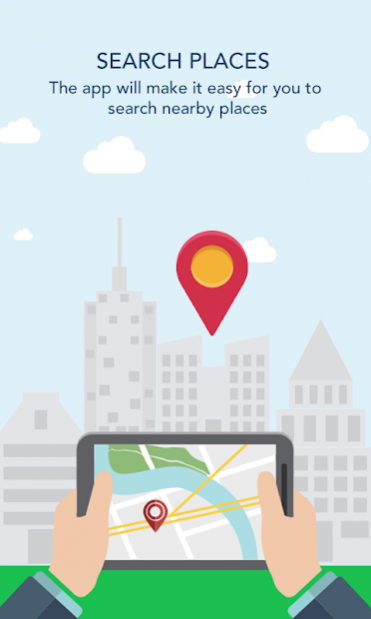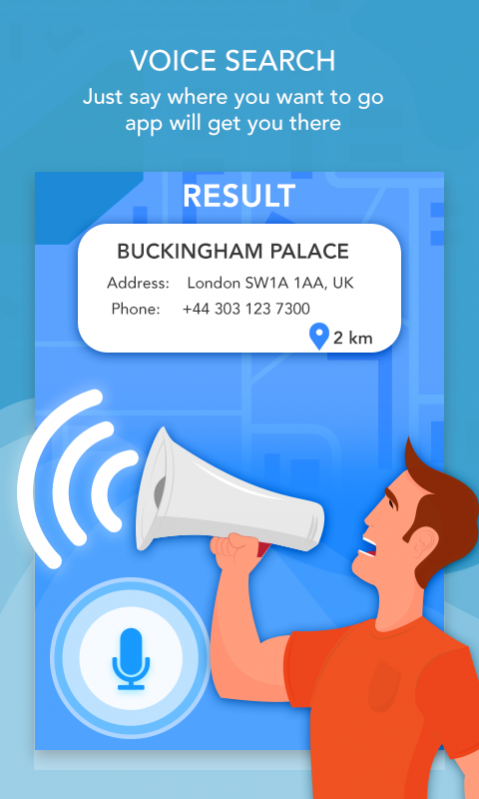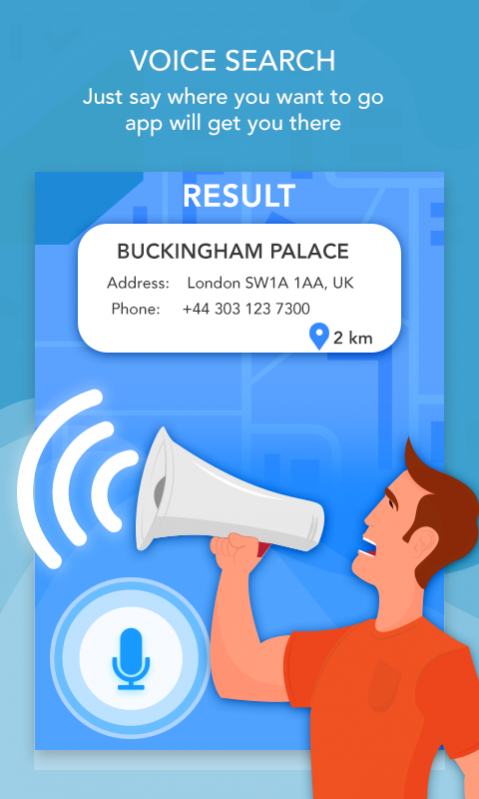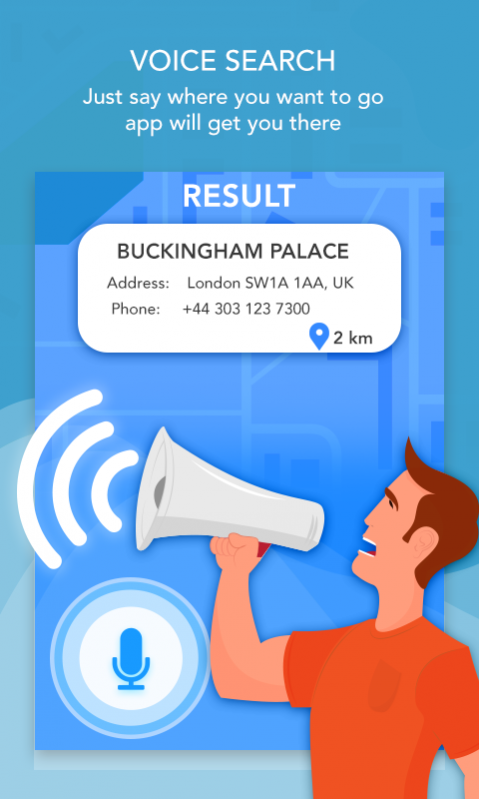Voice Navigation & Near Me
Free Version
Publisher Description
Voice Navigation Search helps you find navigation route with help of speech command. You don't need to type the name of place. You just need to speak out the names and the app will search the navigation route automatically.
Eg. Speaking out NEW YORK will search navigation from your current location to NEW YORK City. You can speak out detailed address too. But searching for nearby Land Marks of your destination address makes the navigation search easy.
Eg. Search Disneyland - California
App Features :
- Speak to search on map
- Navigation search
- Search from current location to search destination
The app also contains Near By searching features too. The app will provide you complete details of nearby places.
It provides you vital information including map positions and navigation on many different categories like departmental stores, gas stations, hospitals, hotels, night club, police stations, restaurant, taxi stand, railway stations, airports etc.
For each specific category, the app will provide you following information :
- List of nearby places of each category selected by you.
- The list will contain address, distance, map position and navigation of each places in the category.
The app provides you information of each particular places. The following information is provided :
- Detail address
- Position on map with navigation from your current location
- Distance from your current position
- contact number if provided
- ratings given by other users
- images and photos of that place if provided
- working hours of that place
- Ratings and reviews of other users
About Voice Navigation & Near Me
Voice Navigation & Near Me is a free app for Android published in the Recreation list of apps, part of Home & Hobby.
The company that develops Voice Navigation & Near Me is Kings & Queens. The latest version released by its developer is 1.0.
To install Voice Navigation & Near Me on your Android device, just click the green Continue To App button above to start the installation process. The app is listed on our website since 2019-12-16 and was downloaded 1 times. We have already checked if the download link is safe, however for your own protection we recommend that you scan the downloaded app with your antivirus. Your antivirus may detect the Voice Navigation & Near Me as malware as malware if the download link to com.king.voicemap is broken.
How to install Voice Navigation & Near Me on your Android device:
- Click on the Continue To App button on our website. This will redirect you to Google Play.
- Once the Voice Navigation & Near Me is shown in the Google Play listing of your Android device, you can start its download and installation. Tap on the Install button located below the search bar and to the right of the app icon.
- A pop-up window with the permissions required by Voice Navigation & Near Me will be shown. Click on Accept to continue the process.
- Voice Navigation & Near Me will be downloaded onto your device, displaying a progress. Once the download completes, the installation will start and you'll get a notification after the installation is finished.